WhatsApp Messenger is the world's most popular messaging app for Android. Thanks to its truly intuitive operation and an interface that continues to evolve with each new update, this tool provides easy access to online conversations where you can combine text, images, videos, audio, stickers, GIFs and even polls.
How to download WhatsApp Messenger for Android for free
It is really easy to download the latest version of WhatsApp Messenger on your smartphone from secure app stores like Uptodown. However, you also have the option of getting the app directly from the tool's official website. Simply download the APK in a matter of seconds and install the tool on your device without any complications. By doing so, you can start conversations with your contacts, anytime and anywhere, with just a connection to the Internet.
Send messages securely
WhatsApp Messenger offers powerful end-to-end encryption, allowing you to send encrypted messages. Only you and the recipient will have access to the information contained in each chat. There is also a useful feature to protect certain conversations by means of biometric authentication, i.e., a fingerprint. Likewise, the tool allows you to attach single-view photos or videos to protect certain audiovisual content that you share from being forwarded.
Temporary messages and privacy
To increase your privacy, WhatsApp Messenger allows you to configure certain aspects that other users will see when they try to chat with you. For example, the tool makes it possible to hide your last connection time or your profile picture. At the same time, the app also offers you the chance to back up your conversations. In addition, at no cost, you can always store each backup on platforms such as iCloud or Google Drive.
Access your conversations on other devices
Accessing your WhatsApp Messenger conversations on PC is also a very simple process. You can use WhatsApp Desktop or open the browser to view all your chats on WhatsApp Web. You will need to scan a QR code with your smartphone to securely complete the verification process.
Make calls in WhatsApp Messenger
With WhatsApp Messenger you can do more than chat via text. The tool also offers a section where you can make voice calls. Through your Internet connection you will find it very easy to talk to your acquaintances or loved ones wherever they are in the world. At the same time, the app allows you to make HD video calls so you can see your contacts' faces while you talk. But be careful, because the quality of the connection will always depend on the stability of the network you are accessing the service from.
Create communities and groups
On WhatsApp Messenger you can create chats and talk to several users at the same time. However, aside from the classic group option, the app will also offer you the ability to create communities. In each community you can send notices to members very quickly. All while exploring groups, chatting, organizing events, sharing polls or reacting to messages from other people.
Integration with Meta AI
WhatsApp Messenger has Meta AI integration. The blue circle in the chat window allows you to ask questions to the AI as if you were using ChatGPT. This means you can open a chat with Meta's AI and start a conversation that you can use for as long as you need. As an added bonus, you can also use the top search bar to ask Meta AI anything at all.
Download the WhatsApp Messenger APK for Android and enjoy this excellent instant messaging app on your smartphone. Access all the latest features of each new WhatsApp update and stay in touch during your day-to-day with the people you really care about, however far away you might be.
Requirements (Latest version)
- Android 5.0 or higher required
Frequent questions
How do I leave a group on WhatsApp Messenger?
To leave a group on WhatsApp Messenger, open the group, tap on 'More,' and leave the group. You can also find this option by holding down the group and tapping on the three dots.
Who can see my status on WhatsApp Messenger?
Your status on WhatsApp Messenger can be viewed by anyone whose number you have saved who has also saved your number.
How do I mute my contacts' statuses in WhatsApp Messenger?
To mute your contacts' statuses in WhatsApp Messenger, open the statuses tab, hold your finger on one of your contacts, then select 'mute,' after which you'll never see their statuses again.
How do I change the wallpaper of a WhatsApp Messenger conversation?
To change the wallpaper of a WhatsApp Messenger conversation, open the conversation, tap on the tree dots, and select 'Wallpaper.' From there, you can choose the image you want.
How do I block a contact on WhatsApp Messenger?
To block a contact on WhatsApp Messenger, open the conversation with that person, tap on the three dots, and select the 'More' option. Once there, you'll see the option to block.
How do I activate WhatsApp Messenger?
To activate WhatsApp Messenger, enter your phone number to receive an SMS with an activation code. Then just enter the code to activate WhatsApp Messenger.
Which is better: WhatsApp Messenger or WhatsApp Plus?
WhatsApp Messenger and WhatSApp Plus are two different apps. The former is the official messaging app owned by Meta Platforms, and the latter is a modified version that was very popular between 2013 and 2015.

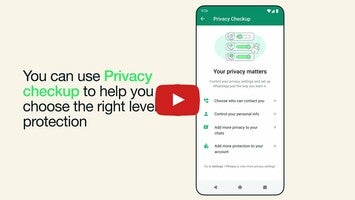



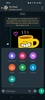











































Comments
The process is a bit slow
It is a good application to chat with your friends, and the improvement they made to allow music in your status is very good.
Very wonderful
Hello WhatsApp center type, I can't open my WhatsApp. Help me to open it.
one of my favorite messaging app
Excellent